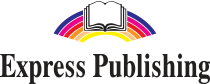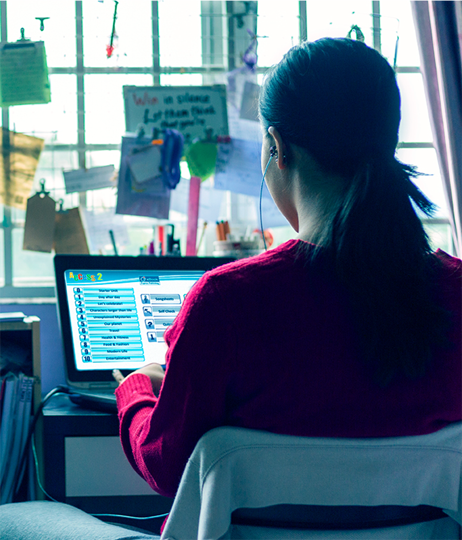


TO GET ACCESS FOLLOW THE STEPS BELOW
STEP 1

DOWNLOAD APP
Click on the DOWNLOAD icon and double click on the downloaded file to install the application
STEP 2

CREATE ACCOUNT
Fill in your details to create your account and activate it through email verification
STEP 3

DOWNLOAD BOOK
Sign in to your account. Enter the serial number (SN) and click on the download icon. Then Press PLAY
STEP 4

ACTIVATE BOOK
Enter your name and S/N. Press SUBMIT to access. (For ieBook only)